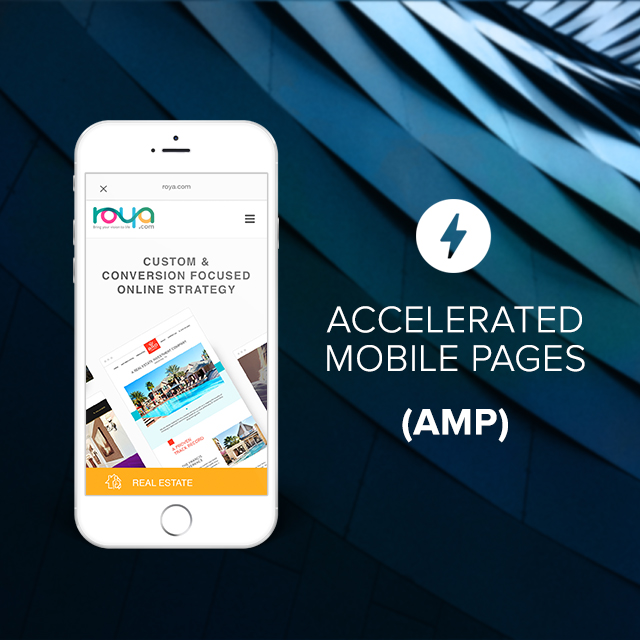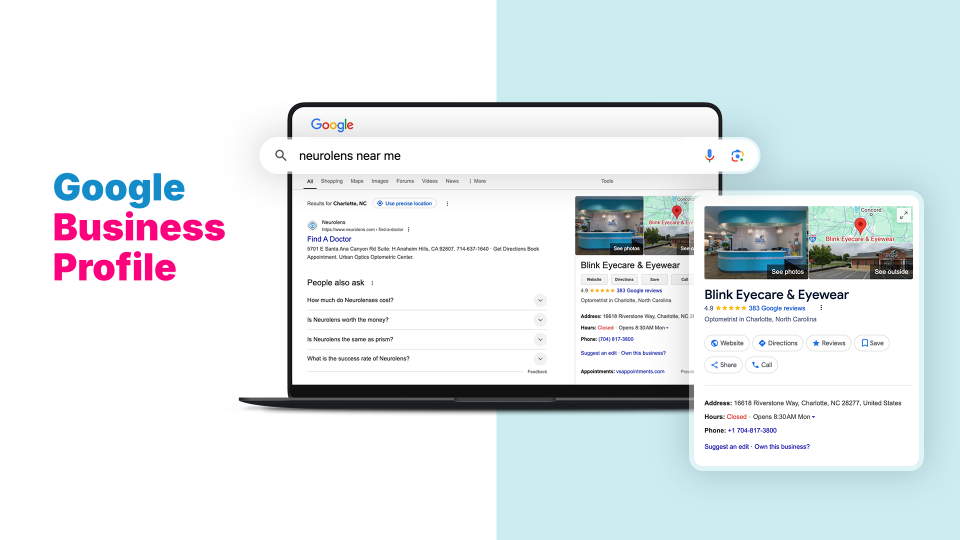
Are you tired of manually responding to every single review on your Google Business Profile (GBP)? Imagine if you could streamline the process, enhancing your practice's reputation while also reclaiming valuable time. Well, it's not just a dream, it's a reality you can achieve with the right strategies and tools. In this article, we'll explore how to automate your review responses like a pro, focusing on eye care and dental practices. Could automating your review process be the key to transforming your practice's online presence?
Key Takeaways
Discover why Google reviews are crucial for your business's reputation
Learn the basics of automating review processes to save time and resources
Get insights into setting up your Google Business Profile for maximum impact
Find out how Canvas Score by Roya.com can revolutionize your review management
The Importance of Google Reviews for Online Reputation
Google reviews are more than just a collection of opinions; they're a goldmine for potential patients and business growth. Embracing the power of these reviews can transform your practice's digital reputation.
Why Reviews Matter for Your Practice
Online reviews are the new word of mouth. They directly impact your practice’s reputation, serving as a digital handshake to potential customers. Many patients trust online reviews as much as personal recommendations, making them a crucial component of customer engagement. Positive reviews not only boost your credibility but also foster trust, contributing significantly to business growth. Managing these reviews effectively can lead to higher patient retention, as they feel heard and valued.
But that's not all, reviews provide valuable insights into what your practice does well and where it can improve. This feedback loop is essential for continuous improvement and ensuring patients feel their voices matter.
The Role of Google in Customer Decisions
For many potential patients, Google is the first stop when searching for a new eye care or dental practice. It's often the gateway to your services, with Google reviews playing a pivotal role in their decision-making process. Patients commonly rely on these reviews to make informed decisions, evaluating your service quality based on the experiences of others.
Benefits of Managing Google Reviews Effectively
Managing Google reviews effectively can do wonders for your business reputation. Timely responses to reviews show your commitment to patient care, enhancing trust and confidence. Engaging with reviews improves patient relationships, leading to higher satisfaction rates. By addressing negative reviews proactively, you can mitigate potential damage to your reputation, turning dissatisfied customers into loyal advocates.
The insights gained from reviews can be a treasure trove for improving services and tailoring offerings to meet patient needs. By actively managing your reviews, you harness analytics to track trends and measure the impact of your engagement strategies.
Moreover, Google reviews influence local search rankings, affecting your practice's visibility. Keywords patients use in their reviews directly impact and appear in related search results. A strong Google presence can set you apart from competitors, drawing in clients who might not have considered your practice otherwise.
Setting Up Your Google Business Profile for Success
Your Google Business Profile is the cornerstone of your online presence. Optimizing it can attract more potential patients and help you manage reviews effectively.
Optimizing Your Google Business Profile
A fully optimized Google Business Profile can draw in more potential patients and encourage them to leave reviews. Start by ensuring your profile is complete, with high-quality images and accurate details that enhance its appeal. Regular updates keep your information current and relevant, making it easier for patients to find and connect with you.
Your profile's description is also vital. Use it to highlight your practice's unique offerings, setting you apart from competitors and engaging potential customers.
Ensuring Accurate Business Information
Accuracy is key when it comes to your business information. Ensure your contact details are correct so patients can reach you easily. Consistent address information improves local search rankings, while up-to-date operating hours prevent patient frustration. Descriptions of your services should be precise, giving patients clear expectations of what you offer.
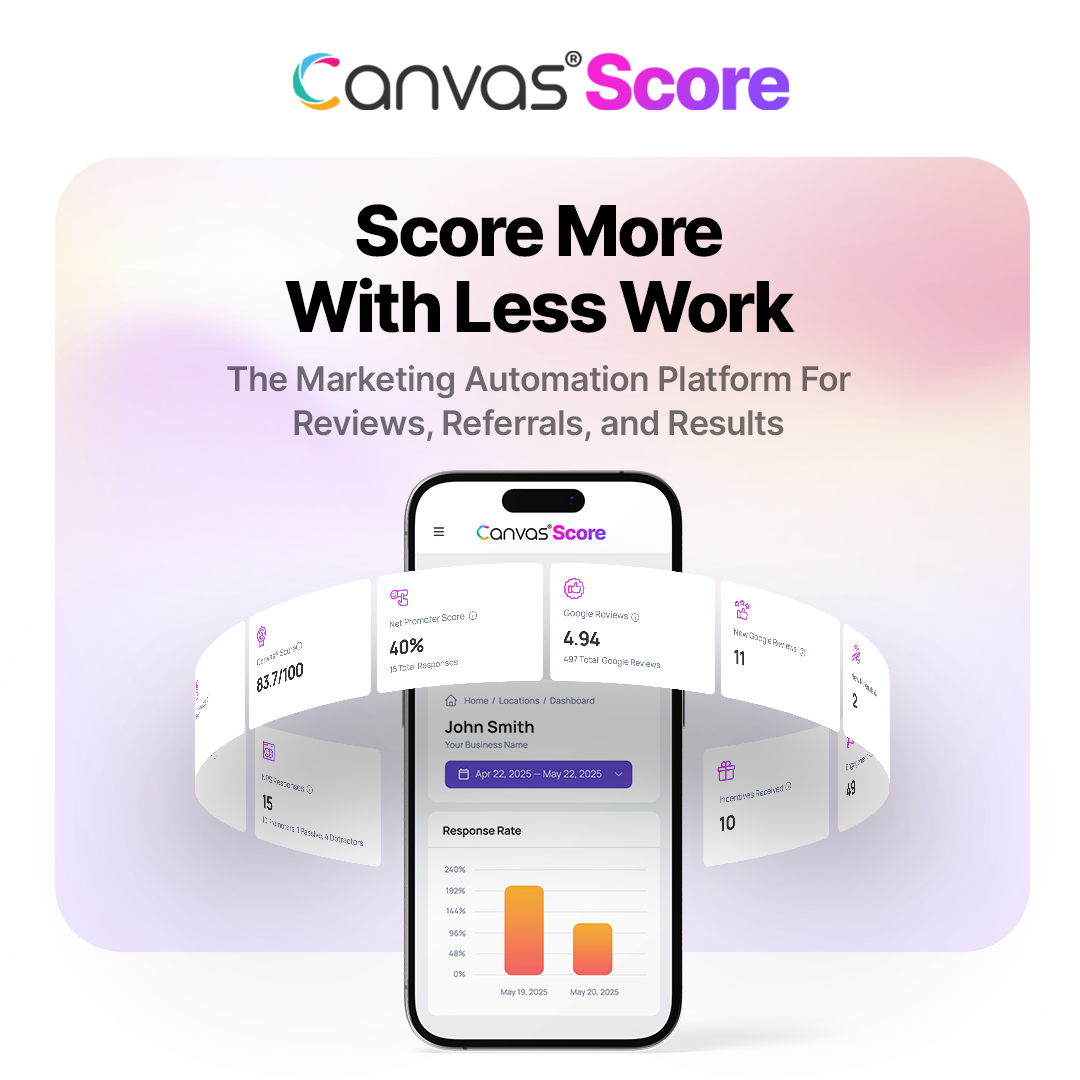
How Canvas® Score by Roya.com Can Simplify Your Review Process
Canvas® Score by Roya.com offers a comprehensive solution for automating your review processes, with features tailored to your practice's needs.
Overview of Canvas® Score Features
Canvas® Score syncs with your Google reviews, allowing you to respond from the platform directly. With an AI assistant tool for suggested responses, you can ensure your reviews maintain a personal touch while saving time. The tool integrates seamlessly with your Google Business Profile, streamlining data management and enhancing efficiency. With analytics capabilities, you can track review performance and gather valuable patient feedback. Designed with busy practice managers in mind, Canvas® Score prioritizes ease of use, making it an ideal choice for any practice.
Even better, Canvas® Score has a customizable referral campaign tool. In addition to generating more reviews, you can easily offer custom incentives for your happiest patients to help bring in new patients for you. Offering referral incentives creates engaged patients, increasing the likelihood of them leaving you positive reviews.
Benefits of Using Canvas® Score
Canvas® Score simplifies review management with its intuitive interface, allowing you to focus on patient care. The tool enhances patient engagement through personalized interactions, with options to contact patients by both email and text message, reducing the manual tasks associated with review management.
By using Canvas® Score, you streamline your review processes, ensuring your practice remains efficient and responsive to patient needs.
Step-by-Step Guide to Automate Google Reviews
Ready to dive into automation? Here's a step-by-step guide to setting up Canvas® Score for your practice.
Setting Up Canvas® Score for Your Practice
Begin by creating an account on Canvas® Score's platform. Once you're set up, connect your Google Business Profile to streamline data integration. Customize review requests and responses to align with your brand's voice, ensuring consistency across all interactions.
Automating Review Collection
Canvas® Score enables you to schedule review requests post-appointment, maximizing the chances of receiving feedback. Automated emails and texts can solicit reviews from satisfied patients without overwhelming them. Customize the frequency of these requests to maintain a balance between engagement and patient comfort.

Best Practices for Responding to Google Reviews
Crafting the perfect response is an art. Let's explore some best practices for engaging with reviews effectively.
Crafting the Perfect Automated Response
Start with a personalized greeting to draw the reviewer in. Acknowledge specific points mentioned in the review, demonstrating that you value their feedback. Express gratitude for their input, showcasing your appreciation for their time and effort.
Include a call to action, inviting further communication if necessary, to maintain an open dialogue with patients.
Handling Negative Reviews with Automation
Automation can be a valuable tool for addressing negative reviews promptly. A negative review can be difficult to respond to, but AI tools can provide a professional template, leaving out the negative emotions that might cloud a proper response. Use it to acknowledge negative feedback and express empathy, showing a desire to resolve the issue. Offer a direct contact path for further discussion, taking the conversation offline if needed.
Monitor follow-up interactions to ensure the issue is resolved, maintaining your practice's reputation.
Maintaining a Personal Touch in Automated Review Responses
Automation doesn't mean losing the personal touch. Here's how to balance efficiency with authenticity.
Balancing Automation with Authenticity
Ensure that automated responses reflect your practice’s voice, maintaining a genuine connection with patients. Regularly update your usual responses to keep them fresh and prevent them from feeling stale. Use automation for efficiency, but it's important to be flexible and customize for personalization when needed.
Encourage staff to add personal notes to responses, enhancing authenticity and trust.
Personalizing Automated Messages
Incorporate patient names and specific details in responses to enhance personalization. Tailor messages to reflect the sentiment of the review, aligning them with your practice’s brand and values.
Ensuring Customer Engagement and Satisfaction
Follow up automated responses with personal outreach if needed, showing your ongoing commitment to improvement. Solicit further feedback to refine practice services and offerings, maintaining an open channel for communication with patients.
Use patient insights to enhance service quality and build trust, fostering a positive customer experience.
In Conclusion
Automating your Google review responses isn't just about efficiency; it's about elevating your practice's reputation and enhancing patient relationships. By understanding the importance of reviews, optimizing your Google Business Profile, and leveraging the right tools like Canvas® Score, you can transform your review management process. Remember to maintain a personal touch, ensuring your interactions remain genuine and meaningful. So, what are you waiting for? Dive into Google review automation and see how it can revolutionize your practice's online presence. What changes will you make to enhance your review management strategy today?